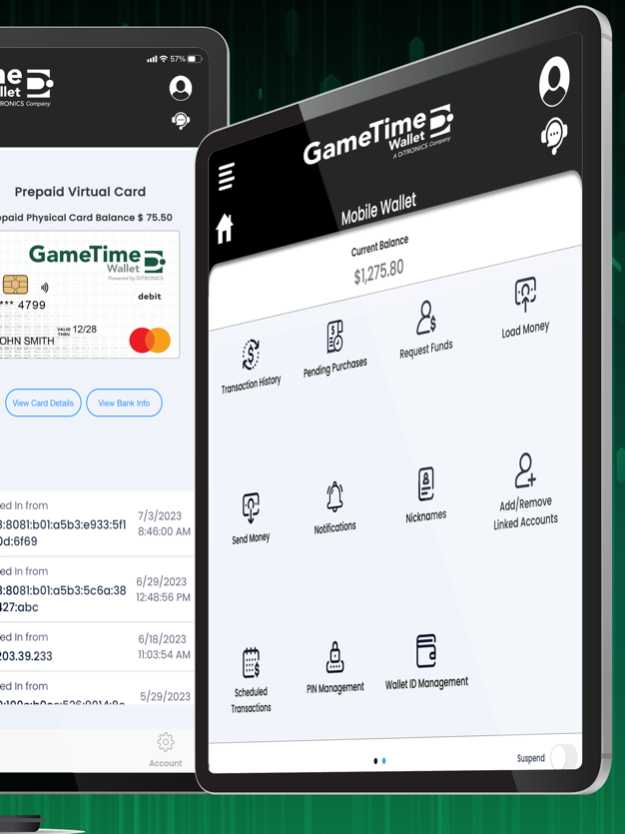GameTime Wallet 6.2
Continue to app
Free Version
Publisher Description
Gain the Flexibility to loop all 3rd party and personal accounts into a single Wallet: enable contactless payment, branded card plastic (optional), harness the power of your person-to-person transfers, earn dividends, and enable cashless wagering across multiple on line and brick and mortar platforms ALL in one convenient location.
GAMETIME Wallet is the best in class P2P, online banking, and payroll enablement tool. Would you like to track your spend inside and out of the casino, online gaming, or mobile sports betting arena? The flexible iOS supported user interface allows for direct interaction with the DiTRONICS Kiosk platform and product suite Nationwide. In addition, ALL payment platform acceptance, from ACH, Credit, 3rd party payment platform connectivity, Crypto Currency deposits and physical location cash loading. Not to mention the brick-and-mortar Casino and Gaming industry’s first Person to Person money transfer platform.
Defined as a sub-function of GAMETIME Wallet the Payroll Distribution Card concept optimizes your payroll process while reducing admin costs. Your employees and contract workers benefit from a solution that helps them easily manage their finances by issuing an optional branded plastic card, and an engaging electronics wallet to manage their account and attach additional 3rd party platform at will. Employees can deposit money, checks, savings, person to person transfers, and online bill pay.
Apr 26, 2024
Version 6.2
Bug fixes, security enhancements, and new functionality.
About GameTime Wallet
GameTime Wallet is a free app for iOS published in the Accounting & Finance list of apps, part of Business.
The company that develops GameTime Wallet is DiTronics Financial Services, LLC. The latest version released by its developer is 6.2.
To install GameTime Wallet on your iOS device, just click the green Continue To App button above to start the installation process. The app is listed on our website since 2024-04-26 and was downloaded 0 times. We have already checked if the download link is safe, however for your own protection we recommend that you scan the downloaded app with your antivirus. Your antivirus may detect the GameTime Wallet as malware if the download link is broken.
How to install GameTime Wallet on your iOS device:
- Click on the Continue To App button on our website. This will redirect you to the App Store.
- Once the GameTime Wallet is shown in the iTunes listing of your iOS device, you can start its download and installation. Tap on the GET button to the right of the app to start downloading it.
- If you are not logged-in the iOS appstore app, you'll be prompted for your your Apple ID and/or password.
- After GameTime Wallet is downloaded, you'll see an INSTALL button to the right. Tap on it to start the actual installation of the iOS app.
- Once installation is finished you can tap on the OPEN button to start it. Its icon will also be added to your device home screen.